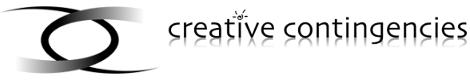The day before yesterday I rceived a call from a client who wanted to know how to install additional dictionaries into OpenOffice.org (on Windows).
I had no idea, so I went exploring the menus and found an Install New Dictionary option hiding under the File>Wizard menu, but it wasn't quite that straightforward after all...
Unfortunately, after the dictionary wizard complained the dictionary (zip) file was invalid, I ended up being stuck in an infinite loop trying to quit the import macro. So it looks like this import wizard is broken, as the zipped dictionary file came straight from the OpenOffice wiki and works fine otherwise.
Of course, telling a client they cannot use a non-US dictionary in their word processor is a sure-fire way of making them switch software (most are unlikely to switch languages), so I went digging for a work-around in the OpenOffice.org program directories.
I found what I was looking for under \Program Files\OpenOffice.org 2.1\share\dict\ooo, a file called dictionary.lst. (On Linux, this file can usually be found in /etc/openoffice, whilst the actual dictionary files are in /usr/share/myspell/dicts)

This is a text file, which contains a listing of which language tools to load when the application starts. The file is well-documented and it is easy to add or remove dictionaries. Here is a copy of mine:
# List of All Dictionaries to be Loaded by OpenOffice # --------------------------------------------------- # Each Entry in the list have the following space delimited fields # # Field 1: Entry Type "DICT" - spellchecking dictionary # "HYPH" - hyphenation dictionary # "THES" - thesaurus files # # Field 2: Language code from Locale "en" or "de" or "pt" ... # # Field 3: Country Code from Locale "US" or "GB" or "PT" # # Field 4: Root name of file(s) "en_US" or "hyph_de" or "th_en_US # (do not add extensions to the name) DICT en AU en_AU HYPH en AU hyph_en_AU THES en AU th_en_US_v2
As you can see, not hard to change. Simply download the language packs of your choice, extract the files and move the relevant .dic, .aff, .dat and .idx files to the correct directory.
Note that OpenOffice will only use the language tools for the currently selected language. In my case that is en_AU, so since there is no australian english thesaurus, I've defined the en_US_v2 thesausus to be en_AU.
Once the dictionary.lst file is the way to want it, save and close it, then restart OpenOffice.org to have it reload the file. Note that if the quickstarter is running in your system tray, you must quit that too.
Now, when you select your language in the Tools>Options>Language Settings dialog, you will see a blue tick and a small ABC to indicate language tools are available:

... and there we go. OpenOffice using Australian English with a spell checker, hyphenation and a thesaurus.